WIX- FINAL WEBSITE UPDATES
FINALIZATION OF WEBSITE DESIGN AND LAYOUT
After completing all my design boards the next and final thing I needed to do was to post my design boards and alter the layout to my taste and standard requirements
To follow up on the first Website update post I decided to change the home page wallpaper. The one in the image above was outdated because it is an image of my Art Portfolio one project
In order to change it I tapped on the edit button on the left hand side of the screen. Afterward I tapped on upload media and selected the image
I picked the image of my 3d model for the mean time.
In the first Website updates post I used a place holder for my third project because I was not sure of what image to use. I finally decided on an image that will continue the sequence of the sketch up project images on my portfolio page. To add the image to the page I double tapped on the previous image to replace it. Afterwards I uploaded the new one to replace the old image and finalized it by selecting choose image.
Prior to using this image I tried using the Lumion rendering software but it kept crashing my laptop so I just decided to use the sketch up image instead.
Up next was the main objective of the website update which is to upload my portfolio. I did this by creating a page for the Golden Horizon project which links to the portfolio page with a button. Afterwards I used the same method which has been constant throughout which is uploading the required images. I did not do it in any random order but I grouped the respective aspects of my portfolio. The boards with text, 3d physical and digital designs, the technical aspect and one 3d digital work followed by the reference page to close it off.
I also wanted to link my logo to the home page so that users will have different buttons to use in order to go back to the home page. I double tapped on the image I then selected the link button and linked the logo to my home page and finalized it by tapping on the done button.
I tweaked my about slightly by changing the 5 lines from the bottom. I basically stated the fact that DMUIC has made me work on myself as an individual and an Architecture student. The foundation of every career is important because a stable foundation will ensure a firm profession. Hence, DMUIC has given me the strong foundation I need for my future
I then changed the image of me on the about page to a more recent picture. I also used a Black and White image because it blends into the theme of my website.
Finally I gave a brief description of what my project entailed and the objectives. On the last line I typed in the slogan which is 'Hope for the future'.
Overall, this process was tedious and demanding but over the three terms I have been at DMUIC i have developed the ability to work under pressure therefore I was able to handle the consecutive changes.
In the next post which is my final post for the term I will reflect on my time at DMUIC , what I learnt and what I aim to improve on in the future.









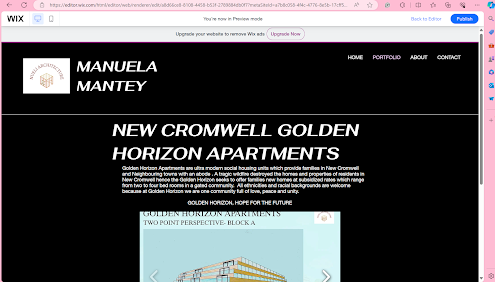

.jpg)

Comments
Post a Comment