WEBSITE FEEDBACK AND UX TESTING
During this session in class, we were tasked to create a Google form for our fellow classmates to give us feedback on the features displayed on the site. I then placed the form into the navigation bar of my website to make it easier for people to access. This blog is an analysis and breakdown of the responses I got from the feedback form

All of the respondents thought my homepage was good and had the appropriate features as well as a good layout
The navigation section was well designed on my website for easy accessibility on my website website
My page had royalty-free and copyright-free images. The site has a dark theme so these images blend well with it
My about me page was simple and well organized hence it was seen as creative
I made sure I edited my website in both computer mode and mobile mode to make sure the layouts are accurate. Hence all of them were pleased with the design
All of the respondents gave positive feedback saying they will highly recommend my website
My social links are displayed at the bottom of every page as well as the about me page which makes
accessibility easier
I am very delighted that all the respondents were satisfied with the design of my website. I made sure that the font styles were consistent as well and other features like picture size and navigation panels followed a similar trend
I made sure I customized my website to make it visually pleasing as well as easy to navigate through. Therefore I am happy all respondents were content with my website
Finally, all respondents left comments regarding my website. All the comments were positive and good. However, I will add more features to my website to improve it as time goes on










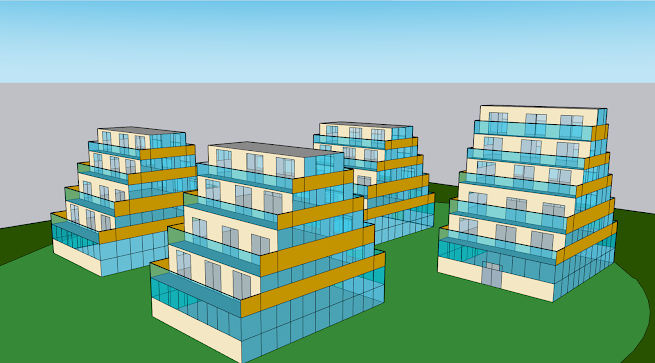

Comments
Post a Comment